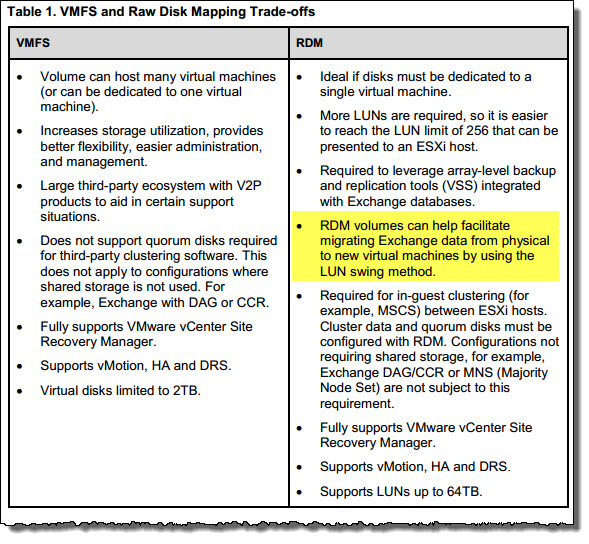A Raw Device Mapping or “RDM” allows a VM to access a volume (or LUN) on the physical storage via either Fibre Channel or iSCSI.
When discussing Raw Device Mappings, it is important to highlight there are two types of RDM modes, Virtual Compatability Mode and Physical Compatibility Mode.
See the following article for a detailed breakdown of the Difference between Physical compatibility RDMs and Virtual compatibility RDMs(2009226).
So how does an RDM compare to a VMDK on a Datastore?
VMware released a white paper called Performance Characterization of VMFS and RDM Using a SAN in 2008, which debunked the myth that RDMs gave significantly higher performance than VMDKs on datastores.
So RDMs have NO performance advantage over VMDKs on a Datastore.
With that in mind, what advantages (if any) do RDMs have today?
VMware released their Microsoft Exchange 2010 on VMware
Best Practices Guide which has the following Table on page 14 showing the trade-offs between VMFS and RDMs.
I have highlighted one advantage that RDMs still have over VDMKs on datastore style deployments which is the ability to migrate from a physical Exchange server using centralized SAN storage to a VM without data migration.
However, I find the most common way to migrate from a physical deployment to a virtual deployment is by performing Mailbox migrations to virtualized Exchange servers in an ESXi environment. This avoids the complexities of RDMs and ensures no capacity on the shared storage is wasted (i.e.: Siloed).
The table also lists one other advantage for RDMs, being support for up to 64TB drives whereas Virtual Disks were limited to 2TB for VMFS but this limitation has since been lifted to 62TB in vSphere 5.5.
Recommendation: Do not use RDMs for MS Exchange deployments.
As with Local Storage discussed in Part 7, RDM deployments have more downsides (mainly around inefficiency and complexity) than upsides and I would recommend considering other storage options for Virtualized Exchange deployments.
Other options along with my recommended options will be discussed in the next 2 parts of this series and in upcoming posts on Storage performance and resiliency.
Back to the Index of How to successfully Virtualize MS Exchange.