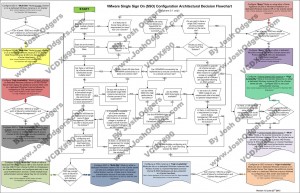I question I get regularly is, “Can I use my existing SAN/NAS storage with Nutanix?”.
The short answer is, as always “It depends”.
- iSCSI, NFS & SMB 3.0 can be presented to Nutanix nodes just like existing non Nutanix nodes.
- FC based storage cannot be used as Nutanix does not support FC HBAs
The below diagram shows a Nutanix NX-3460 block w/ 4 nodes having both Nutanix Containers presented to the nodes as well as iSCSI LUNs , SMB 3.0 or NFS Mount points connected from the centralized SAN/NAS.
Note: SMB 3 is not supported for ESXi hosts & NFS is not supported for Hyper-V.
So what is the use cases for this style of deployment?
If you’re not ready to do an entire infrastructure refresh for whatever reason/s, you may wish to transition to Nutanix over time while maximizing ROI and lifespan of you’re existing storage.
Here is some examples of what I recommend customers do:
1. Migrate Business Critical Applications (BCAs) to Nutanix
There are many benefits of doing this including:
- Improving resiliency / performance for vBCAs
- Simplifying storage management for vBCAs
- Freeing up capacity and reducing the workload on legacy SAN
- Increasing ease of scalability for critical workloads
- Use legacy SAN/NAS for high capacity low IOPS workloads which are better suited to centralized storage than vBCAs
Another great option is
2. Migrate Virtual Desktops (VDI) to Nutanix which shares similar benefits to migrating vBCAs including:
- Separating non complimentary VDI workloads from Server & vBCAs as these workloads do not mix well in centralized storage deployments
- Improving resiliency / performance for VDI
- Simplifying storage management for VDI
- Reducing the workload on legacy SAN/NAS which will give an effective increase in performance for workloads remaining on the SAN/NAS
- Increasing linear scalability for VDI for if/when the environment scales
- Use legacy SAN/NAS for high capacity low IOPS workloads which are better suited to centralized storage than VDI
The last example I wanted to point out is Management workloads.
1. Migrate Infrastructure Management workloads to Nutanix.
As has been recommended by many industry experts, separating Management VMs from customer (e.g.: vCAC / vCloud tenants) or production server/desktop workloads (at both the Compute & Storage layers) can dramatically simplify the datacenter and help improve performance, resiliency & recoverability.
Again doing this provides similar benefits to the previous two examples.
- Separating Management workloads from Server / vBCAs / VDI as these workloads should be separate from a security, resiliency, performance and recoverability perspectives.
- Improving resiliency / performance for all workloads in the datacenter
- Simplifying storage management for Management
- Reducing the workload on legacy SAN/NAS which will give an effective increase in performance for workloads remaining on the SAN/SAN
- Increasing scalability for if/when the management demands increase.
- Maximizes the life span / performance of the legacy SAN/NAS
In summary, where it is not possible for budgetary reasons to migrate all workloads to Nutanix, migrating some workloads such as VDI, vBCA or Management to Nutanix will help alleviate the impact of scalability, performance and/or resiliency issues with your existing centralized SAN/NAS.
Nutanix also provides a solution which can start (very) small and continue to be scaled in a granular fashion over time until the SAN/NAS goes End of Life and/or when budget exists. At this time all workloads can then be migrated to Nutanix!