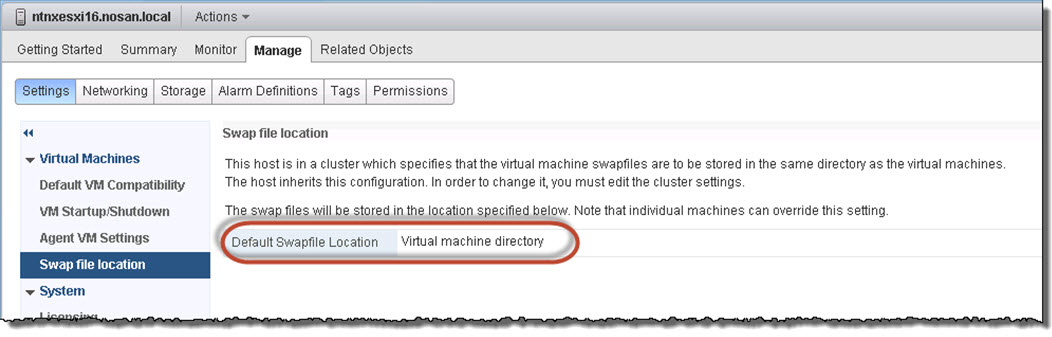I am pleased to announce that the Best Practice guide for Microsoft Exchange on Nutanix is released and can be found here.
For me deploying MS Exchange on Nutanix with vSphere combines best of breed application level resiliency (in the form of Exchange Database Availability Groups), infrastructure and hypervisor technologies to provide an infrastructure with not only high performance, but with industry leading scalability, no silos and very high efficiency & resiliency.
All of this leads to overall lower CAPEX/OPEX for customers.
In summary by Virtualizing MS Exchange on Nutanix, customers realize several key benefits including:
- Ability to use a standard platform for all workloads in the datacenter, thus allowing the removal of legacy silos resulting in lower overall cost, and increased operational efficiencies.
- An example of this is no disruption to MS Exchange users when performing Nutanix / Hypervisor or HW maintenance
- A highly resilient , scalable and flexible MS Exchange deployment.
- Reducing the number of Exchange Mailbox servers required to maintain 4 copies of Exchange data thanks to the combination of NDFS + DAG. (2 copies at NDFS layer / 2 copies at DAG layer)
- Eliminate the need for large / costly refresh cycles of HW as individual nodes can be added and removed non disruptively.
- Simplified architecture, no need for complex sizing architecture or risk of over sizing day 1, start small and scale VMs, Compute or storage if/when required.
- No dependency of specific HW, Exchange VMs can be migrated to/from any Nutanix node and even to non Nutanix nodes.
- Full support from Nutanix including at the Exchange, Hypervisor and Storage layers with support from Microsoft via Premier Support contracts or via TSANet.
- Lower CAPEX/OPEX as Exchange can be combined with new or existing Nutanix/Virtualization deployment.
- Reduced datacenter costs including Power, Cooling , Space (RU)
I hope you enjoy the Best Practice guide and look forward to hearing about your MS Exchange on Nutanix questions & experiences.