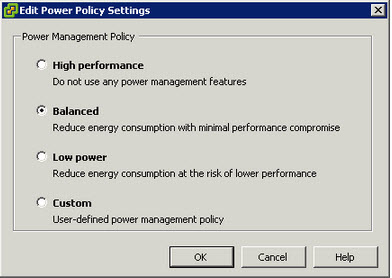After achieving my VCDX in Toronto mid last year (2012), one of my goals was to start blogging and giving back to the VMware/Virtualisation community which I wrote in my About Me post back in April last year.
Over the last year I presented at multiple VMUG events , contributed to community podcasts and kicked off this blog (CloudXC). I also got more involved with Twitter and VMware Communities forum.
I have also helped a number of VCDX candidates with mock panels and submission reviews and I am very pleased a number of those candidates have been successful.
I am pleased to say I have thoroughly enjoyed getting more involved with the community, and have met a lot of great people and learnt lots of new things along the way.
Today I received notification that along with 574 others, I was awarded the title of vExpert for 2013. (vExpert Awardees announced here)
Just like achieving VCDX, earning the vExpert title for me is just motivation to continually keep improving my skills and adding value to the community.
Thanks to everyone involved with the vExpert Program and I look forward to continuing to contribute too this great community and hopefully get another vExpert gong next year.
Congrats to everyone else who was awarded vExpert for 2013!