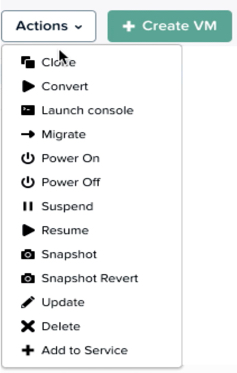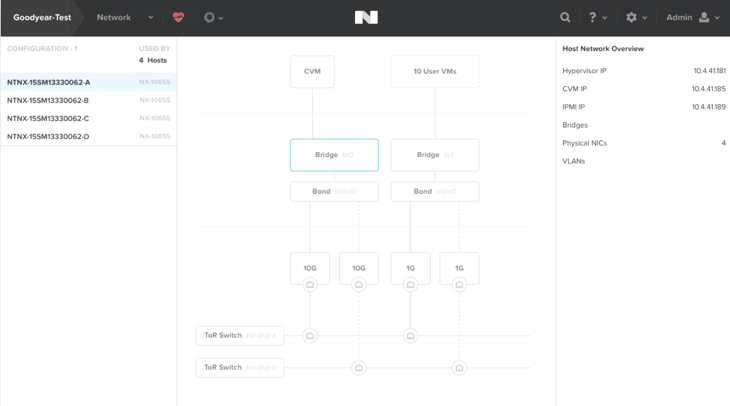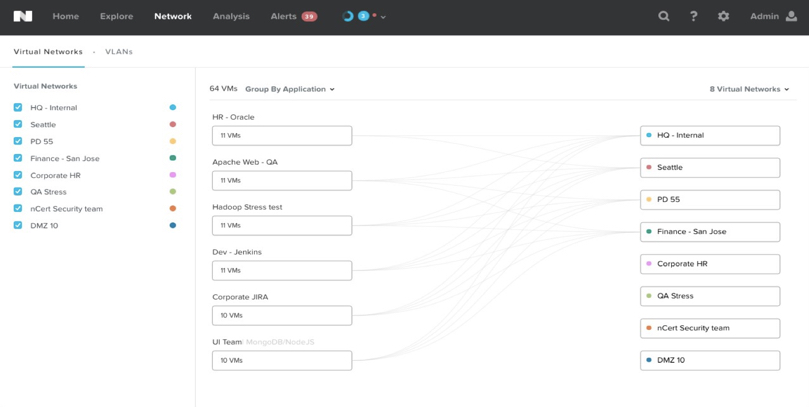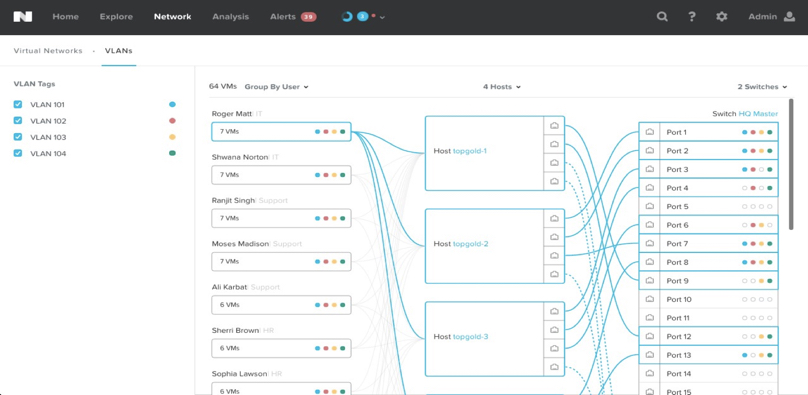Nutanix has always been designed to be hypervisor agnostic, and being the first and only HCI platform on the market to support VMware ESXi, Microsoft Hyper-V and KVM/AHV means we do not want to tie the management interface to any one platform.
In my opinion this is a huge advantage for many reasons including:
- Being able to provide a consistent management interface across hypervisors
- Not being dependant on 3rd party management components/interfaces
- Building our platforms management layer (PRISM) in a fully distributed and highly available manner.
However while Nutanix AHV solution is entirely managed by PRISM, customers who run ESXi are still experiencing pain due to having to use the vSphere Web Client for some tasks.
This is why it was importaint for Nutanix to provide the ability to perform ESXi VM Operations from Prism (as shown below) while providing the ability to centrally manage all Nutanix clusters running ESXi or AHV to minimise the dependancy on the the vSphere Web Client.
At this stage the new ESXi management capabilities of PRISM does not remove the requirement for vCenter so this is still a single point of failure for vSphere customers.
Enhanced functionality to further reduce the dependancy on the vSphere Web Client are also expected in a future release, but for now, many of the day to day VM operations will make life easier for vSphere customers.
Related .NEXT 2016 Posts
- What’s .NEXT 2016 – All Flash Everywhere!
- What’s .NEXT 2016 – Acropolis File Services
- What’s .NEXT 2016 – Acropolis X-Fit
- What’s .NEXT 2016 – Any node can be storage only
- What’s .NEXT 2016 – Metro Availability Witness
- What’s .NEXT 2016 – PRISM integrated Network configuration for AHV
- What’s .NEXT 2016 – Enhanced & Adaptive Compression
- What’s .NEXT 2016 – Acropolis Block Services
- What’s .NEXT 2016 – Self Service Restore